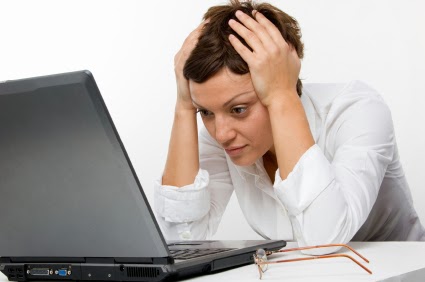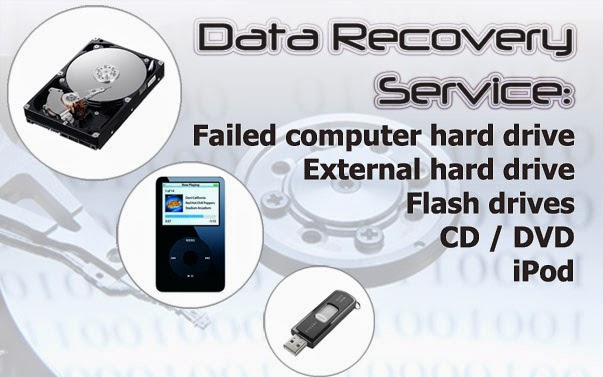One of the basic requirements of keeping your PC in good working order is to ensure that its hard drive doesn't have any problems. To do this, you can either opt for computer repair or prevent it by testing your hard drive to detect potential problems.
There are several ways to test and, if required, repair your hard drive. You can use the diagnostic tools built into your operating system, say Windows, or use specific diagnostic tools provided by a PC repair company skilled in such tasks.
Operating System Diagnostic Tools
Ideally, you should use the diagnostic tools present built into your operating system to perform regular, scheduled checks. Examples of the diagnostic tools provided in a Windows operating system are:
• Disk Cleanup
• Disk Defragmenter
• Scanning for bad sectors
• The chkdsk utility
Disk Cleanup
The Disk Cleanup utility helps you free hard disk space by deleting temporary and other unnecessary files. This utility also enables you to compress the files of your choice. Though this utility proves to be useful when you run out of hard disk space, it is a good idea to run this utility at regular intervals. If you regularly run the Disk Cleanup utility, it prevents you from running out of hard disk space, ensuring the smooth functioning of your PC. To run this utility in a Windows operating system, you can simply right-click the hard disk volume and click the Properties command. The Local Disk Properties dialog box of the hard disk drive will contain a Disk Cleanup button that can be used to run this utility.
Disk Defragmenter
However, the Disk Cleanup utility doesn't ensure that the files you store on your PC are stored in an organized manner. This causes your hard disk drive to become cluttered and, sometimes, even fragmented. You can resolve this by running the Disk Defragmenter utility. This utility optimizes your file system by ensuring that all files on your hard disk drive are stored in an organized manner. This utility also identifies the bad sectors on your hard disk drive and prevents data to be stored in them. In Windows, you can run this utility by clicking the Disk Defragmenter command on the System Tools menu. This menu can be opened from the Accessories menu within the All Programs menu.
Scanning for bad sectors
The Disk Defragmenter utility might not be able to detect or recover data from the bad sectors on your computer. To do this, you need to scan for bad sectors on your PC. But before you do this, you need to close all files open on your computer. You also need to exit from all applications open on your computer. Then you need to right-click the appropriate hard disk volume and click the Properties command. The Hardware tabbed page in the resultant Local Disk Properties dialog box will contain the Check Now button that is used to scan for bad sectors.
The chkdisk Utility
Another utility available in a Windows operating system is chkdsk. This utility enables you to check whether your file system contains any errors and, if possible, repair them. This utility can also be used to recover your data among other things. You can run this utility from the DOS prompt with or without any of its parameters. The syntax of this utility is:
chkdsk [drive:] [/p] [/r]
In this syntax, the [drive:] parameter represents the hard disk volume on which you want to run the utility. If you want to check the hard disk volume for all errors, you can use the /p parameter, represented by [/p] in the syntax. If you want to ensure that the utility checks for bad sectors and recovers available data, you can use the /r parameter, represented by [/r] in the syntax. However, if you just want to check the status of your hard disk, you can run the utility without any parameter.
External tools
Another way to check your hard drive for errors is to use the tools developed by the manufacturer of the hard disk. These tools are available on the Internet and can be downloaded from the Web site of the manufacturer. In addition to manufacturers, companies specializing in hard disk or PC repair also provide diagnostic utilities. You can purchase and use these utilities as required.
If you face problems in managing the hard drive of your PC, you can get in touch with a remote PC support company and resolve the things.
The online technical support executives working with a remote IT support company such as fixit99.com can resolve the problems within few minutes. Not only this, you can reach out an online computer repair company whether your PC is too slow, freezing, crashing or experiencing any other problems, the expert remote computer repair technicians ensure your PC is restored at the earliest.
There are several ways to test and, if required, repair your hard drive. You can use the diagnostic tools built into your operating system, say Windows, or use specific diagnostic tools provided by a PC repair company skilled in such tasks.
Operating System Diagnostic Tools
Ideally, you should use the diagnostic tools present built into your operating system to perform regular, scheduled checks. Examples of the diagnostic tools provided in a Windows operating system are:
• Disk Cleanup
• Disk Defragmenter
• Scanning for bad sectors
• The chkdsk utility
Disk Cleanup
The Disk Cleanup utility helps you free hard disk space by deleting temporary and other unnecessary files. This utility also enables you to compress the files of your choice. Though this utility proves to be useful when you run out of hard disk space, it is a good idea to run this utility at regular intervals. If you regularly run the Disk Cleanup utility, it prevents you from running out of hard disk space, ensuring the smooth functioning of your PC. To run this utility in a Windows operating system, you can simply right-click the hard disk volume and click the Properties command. The Local Disk Properties dialog box of the hard disk drive will contain a Disk Cleanup button that can be used to run this utility.
Disk Defragmenter
However, the Disk Cleanup utility doesn't ensure that the files you store on your PC are stored in an organized manner. This causes your hard disk drive to become cluttered and, sometimes, even fragmented. You can resolve this by running the Disk Defragmenter utility. This utility optimizes your file system by ensuring that all files on your hard disk drive are stored in an organized manner. This utility also identifies the bad sectors on your hard disk drive and prevents data to be stored in them. In Windows, you can run this utility by clicking the Disk Defragmenter command on the System Tools menu. This menu can be opened from the Accessories menu within the All Programs menu.
Scanning for bad sectors
The Disk Defragmenter utility might not be able to detect or recover data from the bad sectors on your computer. To do this, you need to scan for bad sectors on your PC. But before you do this, you need to close all files open on your computer. You also need to exit from all applications open on your computer. Then you need to right-click the appropriate hard disk volume and click the Properties command. The Hardware tabbed page in the resultant Local Disk Properties dialog box will contain the Check Now button that is used to scan for bad sectors.
The chkdisk Utility
Another utility available in a Windows operating system is chkdsk. This utility enables you to check whether your file system contains any errors and, if possible, repair them. This utility can also be used to recover your data among other things. You can run this utility from the DOS prompt with or without any of its parameters. The syntax of this utility is:
chkdsk [drive:] [/p] [/r]
In this syntax, the [drive:] parameter represents the hard disk volume on which you want to run the utility. If you want to check the hard disk volume for all errors, you can use the /p parameter, represented by [/p] in the syntax. If you want to ensure that the utility checks for bad sectors and recovers available data, you can use the /r parameter, represented by [/r] in the syntax. However, if you just want to check the status of your hard disk, you can run the utility without any parameter.
External tools
Another way to check your hard drive for errors is to use the tools developed by the manufacturer of the hard disk. These tools are available on the Internet and can be downloaded from the Web site of the manufacturer. In addition to manufacturers, companies specializing in hard disk or PC repair also provide diagnostic utilities. You can purchase and use these utilities as required.
If you face problems in managing the hard drive of your PC, you can get in touch with a remote PC support company and resolve the things.
The online technical support executives working with a remote IT support company such as fixit99.com can resolve the problems within few minutes. Not only this, you can reach out an online computer repair company whether your PC is too slow, freezing, crashing or experiencing any other problems, the expert remote computer repair technicians ensure your PC is restored at the earliest.